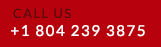User Highlights
Trading Partner Set-up: your EDI team can profile each trading partner. This includes entering required EDI transaction types, ship-to addresses, VAN connection, and company codes that link with your ERP software.
User Set-up: your EDI administrator authorizes users and identifies people in the organization who are notified of a transaction error. The notification contains a message that relates to the type of problem so there is no doubt as to what actions are needed.
Transaction Manager: You get complete visibility into all EDI transactions for each trading partner, including a search capability and history archive. Transactions are color-coded so errors and status are easily recognizable. Once an error is corrected the transaction is re-initiated from the same screen.
Mapping: P1 EDI automatically maps your ERP software data to the desired EDI transaction for transmission, as well as reversing this process to update your ERP software upon receipt of an EDI transaction from the trading partner.
Reporting: The P1 EDI Dashboard provides a graphic display of daily EDI activity, allowing the EDI team to see when errors are on the rise and take corrective action as needed. The Dashboard also provides a print option to assist with analysis and communication with trading partners.
New product setup – All products for each customer are displayed in a table format. This allows fast and easy maintenance of product information.
Error messages – The usual error-message guessing game as to what is really wrong, is replaced by precise error messages, allowing for fast resolution.
Error Recovery – Corrected transactions are re-started in one step from a single screen.
Visibility - P1 EDI displays all related EDI transactions on one screen. Search for an invoice number and in one click see all related POs, ASNs and 997s. No exhaustive and timely research required.