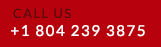P1 EDI Dashboard
A key part of P1 EDI is the user defined Dashboard, which provides an easy to read picture of all transactions processed over a selected time period.
The dashboard is configurable by user, so customer service may only want to see the status of inbound purchase orders and outbound advanced shipping notes, accounts receivable may just want to see outbound invoices.
The status of each event is show using colored icons. Successful events are represented in blue and failures in red.
However you decide to configure the dashboard, the screen can display
- All Inbound Transactions
- All Outbound Transactions
- Task List of Required Actions
- Unacknowledged Transactions
From the main dashboard screen users can drill down to a transaction search screen provides a list of all transactions, showing transaction type, transaction number, event status.
Users can drill down to view details of individual transactions, including received and transformed data.
Messages returned from ERP can be viewed. Fatal and warning errors are highlighted.